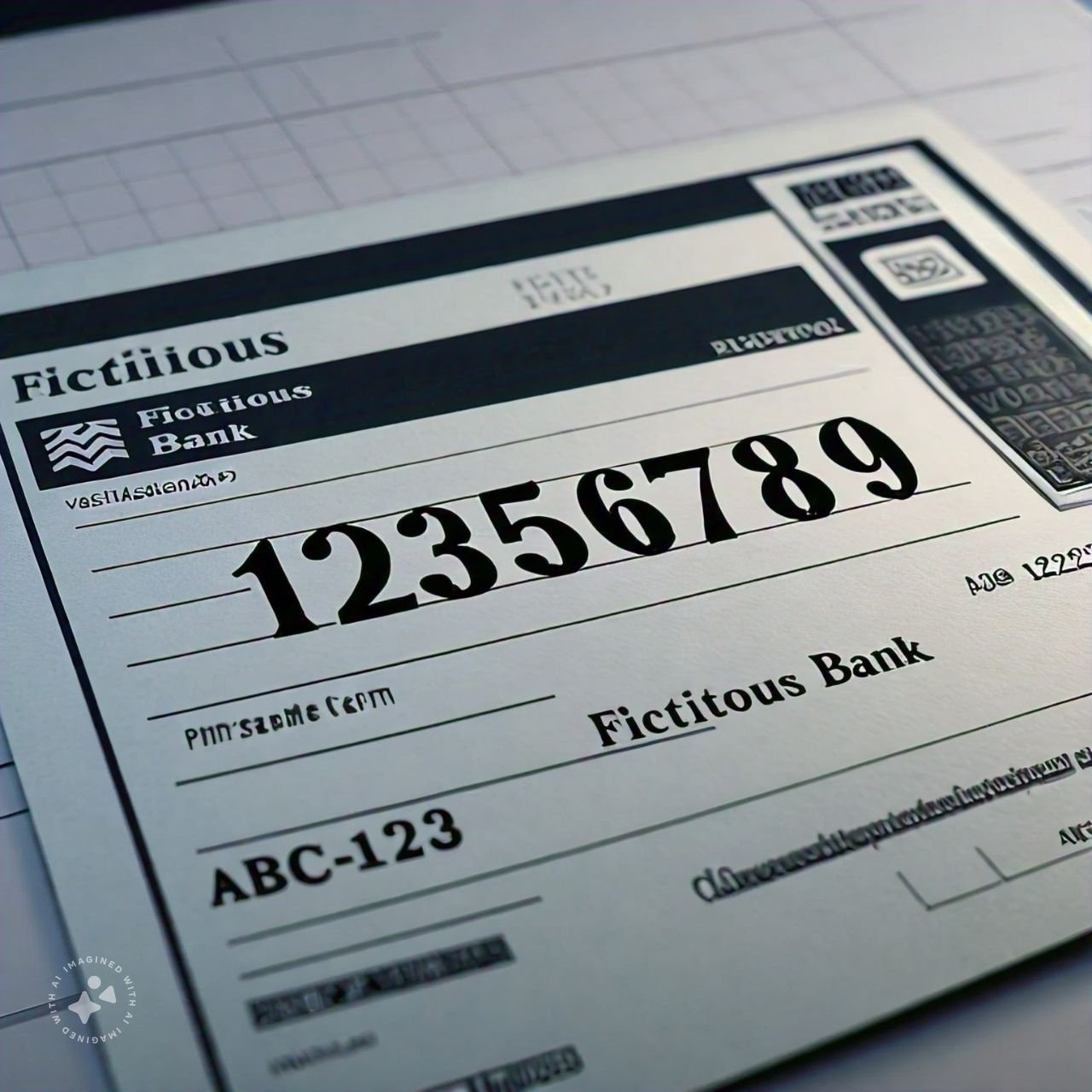To determine which cards are registered under a specific CNIC, it is important to understand the sim information system used in Pakistan for SIM registration. The government has implemented a system where all SIM card registrations are linked to individual CNICs to enhance national security and control illegal activities. The CNIC, or Computerized National Identity Card, is a crucial document that proves citizenship in Pakistan and holds significant information about the SIM card owner.
The Pakistan Telecommunication Authority (PTA) manages this system, overseeing all SIM card registrations and ensuring that each SIM card is linked to a particular CNIC.
To check the numbers registered under a specific CNIC, you can use the PTA’s official online verification services. By visiting the PTA’s website, you can access their verification tool where you enter. The CNIC number to view the associated SIM card details. Alternatively, you can use SMS services provided by the PTA, where you send a text message with the CNIC number to a designated shortcode for verification.
Methods to check number registered on CNIC?
To check which cards are registered under your CNIC, the Pakistan Telecommunication Authority (PTA) offers two convenient methods: through their website or via SMS. Here’s how you can use each method:
Method 1: Through the PTA Website
- Obtain the CNIC Number: First, you need to have the 13-digit CNIC number for which you want to check the registered SIM cards.
- Visit the PTA Website: Go to the official PTA SIM information website.
- Access the SIM Verification Section: On the PTA website, navigate to the section dedicated to SIM verification.
- Enter the CNIC Number: Input the CNIC number into the designated field on the verification page.
- Submit the Information: Click on the “Submit” button to process your request.
- View Results: After submitting, the website will display results showing all SIM cards registered under the provided CNIC. You can also check the status of each card by selecting the “status” option.
Method 2: Through SMS Service
- Open Your Messaging App: Use your mobile phone to open the text messaging application.
- Compose a Message: Type the 13-digit CNIC number (excluding hyphens) in the message body.
- Send the Message: Send this message to the number 688. Note that sending this SMS may incur a charge of PKR 2 plus tax.
- Receive Results: You will receive a reply with details of all the cards registered under the specified CNIC. The message will also include information about the network operators associated with those cards.
By using these methods, you can easily verify the SIM cards registered under any CNIC, helping to prevent fraud and ensure the security of your information.
Pak Sim Services| Free sim database online
Pak Sim Services offers an online platform where users in Pakistan can access web search engine-related. Tools to obtain SIM owner details free of charge. This service allows individuals to check SIM owner details for any mobile number across various cities in Pakistan quickly and efficiently. By using their CNIC system, you can retrieve details about individuals associated with a specific ID card number.
The website provides these services without requiring any subscription or downloads with making it accessible and user-friendly for both individuals and corporations. Here’s how you can use the Pak Sim Services website:
- Access the Website: Open any web browser and type in the URL for Pak Sim Services to reach the official website.
- Use the CNIC Information System: On the website, enter the CNIC number of the individual whose owner details you wish to check.
- Submit Your Request: Press the “submit” button to process the request.
- View Results: Within seconds, the screen will display the results. Showing all the owner details associated with the provided CNIC number.
Conclusion
The above article provides a summary on how to check the numbers registered under a CNIC. It highlights the importance of knowing all the cards linked to your CNIC to avoid potential legal issues, particularly. Given the rising of concerns about terrorism and crime associated with card use.